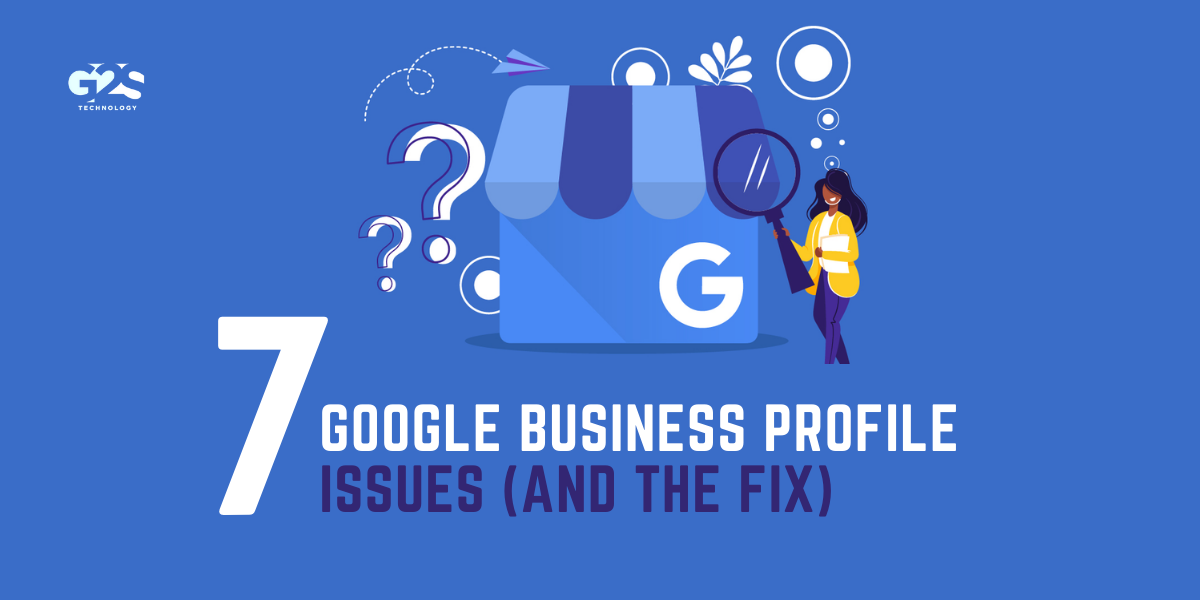Google my business is an important tool or factor for your businesses like (restaurants, shops, etc). But with the ongoing google business profile issues, many GBP users are facing a lot of problems to make a GMB page. This year has been pretty great when it comes to Google My Business (GMB).
Google My Business Optimization is important factor and the most critical thing for local businesses. The most outstanding modification in 2021 was its remarketing and new features that allow marketers to manage Google business profiles through Search and Maps.
For a while, Google Business Profile support was largely backed up with requests and it took a few months for the backlog to clear out.
And still, GMB/GBP are facing several issues. It can be frustrating when things aren’t working the way they should and in some cases, it doesn’t make sense to explain why the problem exists or isn’t resolved.
However, Google support and engineering teams are trying to fix this problem as fast as possible. They strive to stay on top of issues raised in the GBP community and by product experts.
In this blog, we will discuss the new and ongoing GMB issues and we’ll try to give any possible fix for this issue. First, let’s take a look at some of the new GMB/GBP issues that have surfaced and what you can do about each of your listings that have been affected.
New Google Business Profile Issues
1. No Clear Address For SABs
We are seeing a lead where business profiles are being restored after suspension and the old address that was being shown reverts to the restoration.
And what is the reason for suspending most of these profiles?
They were showing an address, so they are still violating the guidelines and there is no way to clear it.
The Fix – So currently there is no permanent fix for this issue. There is no estimated timeline given by Google, the Google support team trying to fix it ASAP.
2. Restoration Loops
A “restoration loop” is a term used to explain what is happening to a 1% profile and is interrupted shortly after removal.
This was usually because the business used a FedEx or UPS dropoff point as its address. Since then, we’ve tracked it down and noted that there has been a distinct growth pattern over the past few months.
The Fix – Fix for this issue is that you can notify the Google team by email to look into your problem.
3. Service Establishment Category
Service businesses are showing on Google Maps with the extra category “Service establishments”.
If you look up a service business on a map and examine the page’s source code (or use one of the many Chrome extensions to do it for you), you’ll find it.
Surprisingly, there is no “Service Establishment” category in Google Business Profile. You cannot select this when adding categories to your business profile.
And so, the category you see on the map doesn’t show up in the GMB dashboard.
While this sounds harmless, some users with a mix of the service sector and retail store business profiles are reporting a drop in the visibility of their SABs.
Others are reporting that instead of ranking around the address where the listing was verified (the way SAB is ranked), they’re ranking in another city nearby.
The Fix – Google team has said that they are working on this. The number of reports of a drop in visibility remains low. Apart from this, changes in ranking can also be due to many other factors.
Note: Google does not provide support on general ranking issues. If there is no recognized bug here, then google support will be of no help.
This could signal a change in the way Google handles its service businesses. On the other hand, it could also be a minor glitch that has no effect today and can be fixed by tomorrow.
Google knows that this additional category is visible on the map.
4. Updating Phone Numbers in GBP
For months, users in India have been unable to update the phone number in their GMB or GBP list.
At first, it appeared to be a bug.
However during Q3, Google updated the Help Center document: Understand what happens to update your business profile, to clarify that this was a deliberate change to quality control.
“In India and any other country, the process takes additional steps to confirm that your phone number is correct.”
So while the issue was acknowledged, it was considered a bug for some time. GMB users in India can only update their phone numbers with input from the support team.
The Fix: Google updates the metadata for merchants in India. Users are now asked to upload additional, supporting documents while editing phone numbers.
Additionally, there’s now an announcement pinned at the top of the support community from Google that outlines the new metadata.
When marketing with business profiles in India, be sure to work through the new process of GMB carefully and thoroughly.
Note: This additional documentation requirement implies that all phone number updating in India is being processed manually, which is a huge task.
Also Read: 5 Recent (Hot!) Google Ads Updates You Should Know About
Ongoing Google Business Profile Issues and Tips
5. Decreased Support Due to Covid-19
The Google support team remains under stress from COVID-19. In Q3 2021, Google added a notification bar at the top of the support community that…
“Currently, we are working with limited support teams. It may take longer than usual to connect with us. Thank you for your patience.”
Tips: Expect delays in progress. Consider some extra kindness. COVID-19 is having different effects on different countries at different times. Waiting is your only option until the issue has been solved.
6. Valid Reviews Not Showing Up
Cases in which valid reviews fail to show up continue. In fact, the problem is showing no signs of improvement.
In short, reviews left for a business are not visible. The reviewer can see it but it is not publicly visible.
Here’s where it’s interesting: Experienced Google My Business users can often read reviews rejected by the Google Nanny bot and identify the problem.
Prohibited words, subtly derogatory comments, etc., are easily recognizable with a little practice.
However, the current impact of filtered reviews is dissimilar. Disapproved content often shows no clear indication of a violation of Google’s content policies. Even experienced GMB troubleshooters can’t identify what triggered the filter.
Tips to Fix This Issue: The official word from Google is that “…in most cases, missing reviews were removed for policy violations such as spam or inappropriate content.” Merchants should refer to the Help Center document which has no reviews or delays.
Of course, this doesn’t restore missing reviews in your business profile!
If you can get missing reviews from the reviewer, report the issue in the google community forum. Post a screenshot of missing reviews and a Google Maps URL for your business.
A product specialist can refer the matter to the support team for manual review.
7. Logo/Cover Photo Update Issue
Google has been prompting users to complete their business profiles even if they have already filed in all of the available fields. The message contains an indicator that the listing is only 85% complete.
That percentage varies, typically from 65% to 85%. In all cases, that value is pointless.
This message also offers some guidance on ‘’how to complete your listing” add your logo.
This shows that your logo is missing, even if it is not! Also, adding a logo will not remove the warning from your profile.
Tips: Currently Google is resolving this issue but you will have to ignore the warning until this issue is resolved.
Final Thoughts
Google said themselves that they are going to solve these issues at the end of 2021 but still, there is no information from the google side. However, the Google team is working hard to fix these problems, we just need to keep patience.
If you see any new issues related to GMB/GBP, leave a comment down below so that more and more people are aware of the issues and the facts of the problems.